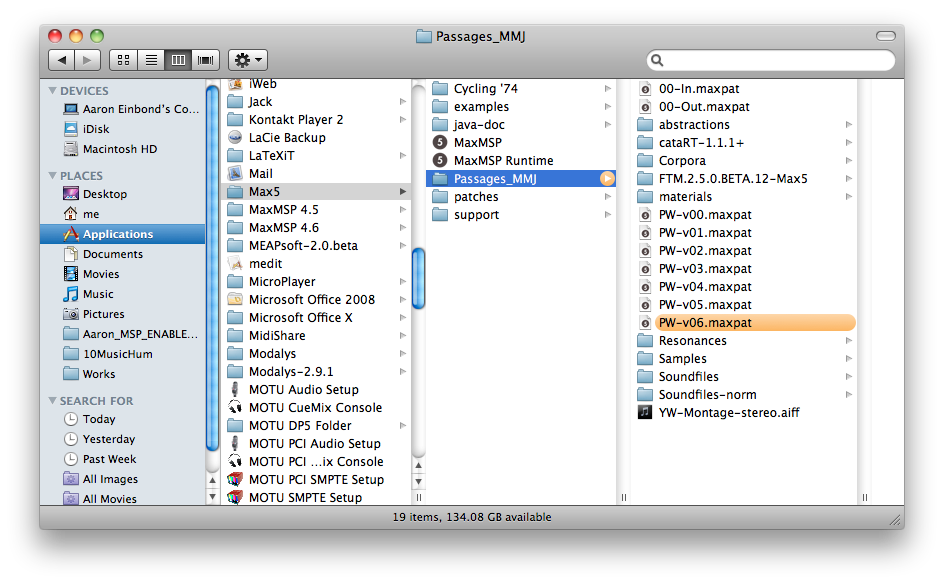CataRT FAQ
From ftm
This is the collaborative FAQ for CataRT application and modules for real-time corpus-based concatenative synthesis. CataRT is documented in detail on the IMTR team web site.
You can contribute with questions, answers, and examples, but please notify the community on the concat mailing list.
General Questions
Q: Where can I get information about CataRT?
A: There are a number of tutorials and help patches within the distribution, and the CataRT page lists a number of documents and articles with in-depth info about CataRT
Q: Why can't I post to the concat mailing list from my other e-mail accounts?
A: See Message_distribution_:_Authorization_denied.
Operational Questions
Q: Help! CataRT doesn't work, I'm getting error messages mnm.mahalanobis: operands don't match
A: Don't be so easily frightened! Be bold and go ahead! This message just means that there is no data loaded.
Q: How many dimensions can one use to select a grain?
A: Any number of descriptors can be used, see the CataRT internal documentation on http://imtr.ircam.fr/index.php/CataRT.
Q: How do I control the target position for selection by an external controller?
A: There are two ways, either via the lcd in 2D using the setpos message with coordinates between 0 and 1 (as in the MIDI-control subpatch), or via catart.select in nD, but you need to map to descriptor values, as explained in the CataRT internal documentation.
Q: What is the difference between catart.select and catart.select.kdtree?
Functionally they appear to be identical. Not even a lot of obvious difference in the code from a quick glance. Can anyone fill me in on why one would use one rather than another?
A: Yes, they're functionally exchangeable. catart.select.kdtree is faster (using mnm.knn instead of mnm.mahalanobis for distance calculation) but doesn't allow for live corpus input (yet), since you have to rebuild the index.
Q: I can no longer navigate the sounds with the mouse.
The sounds are certainly there. They play back when I increase the radius size to include the whole LCD and they will change configuration using the display preset messages. What am I doing wrong?
A: Check first if freeze is active (checkbox bottom right).
Q: Relocating files, speeding up loading of many small sound files
I'm changing computers and many of my Catart patches use thousands of audio files, going through the sf.tex files changing the adresses by hand as I have in the past for smaller projects would take a month...
How can I do this in a more efficient manner?
A: That's what the reexport message to catart.data is for: it writes corpus files back to where they were imported from, thereby replacing the sound file paths with the actually found absolute paths, thus speeding up loading the next time.
I.e. first import each corpus and make sure the sound files are in Max's search path, that will just take longer for many files, then reexport.
Installation Questions
Q: What do I need to do to install catart-x.y.z.zip?
CataRT is distributed in source form as a collection of patches for Max/MSP in a zip file.
To install the source distribution:
- Unzip cataRT-x.y.z.zip anywhere on your harddisk.
- Add the unzipped directory cataRT-x.y.z to the Max/MSP search path, using File Preferences... in the Options menu.
- Start the main patcher cataRT-x.y.z.maxpat.
The source distribution as a collection of patches (downloadable from http://imtr.ircam.fr) runs under Max/MSP 5.1 on Mac or Windows, with FTM version 2.5 or higher installed from http://ftm.ircam.fr.
Q: When is CataRT going to be available on Max 5?
A: Updated March 2009: CataRT does work on Max5!!! Thanks to the tremendous work of Norbert and Riccardo, the FTM version 2.5 alpha 5 is out, that makes CataRT run fully functional under Max5! There might be a few error messages on startup that can be ignored.
Q: Do you have plans to make it available on Pd?
A: For PD, it would be a lot of work to translate the CataRT application, even though CataRT's basis of FTM&Co. does work on PD. If you're up for it, I'd give you a hand...
Q: How do I make CataRT work without a full version of Max (i.e. as standalone or with Max Runtime)
A1: To build a standalone application, follow the steps for building standalones with FTM: How do I create Max standalones (collectives/applications) using FTM?
A2: Making CataRT work with Max Runtime by Aaron Einbond:
- Download Max5 without authorizing it
- Make a single folder containing concert patch, the cataRT-1.x.y folder, the FTM.2.5.0.BETA.z-Max5 folder, and all other necessary abstractions, externals, etc.
- put the folder in the Max5 application folder, on the same level as MaxMSP Runtime
- open the concert patch with Runtime